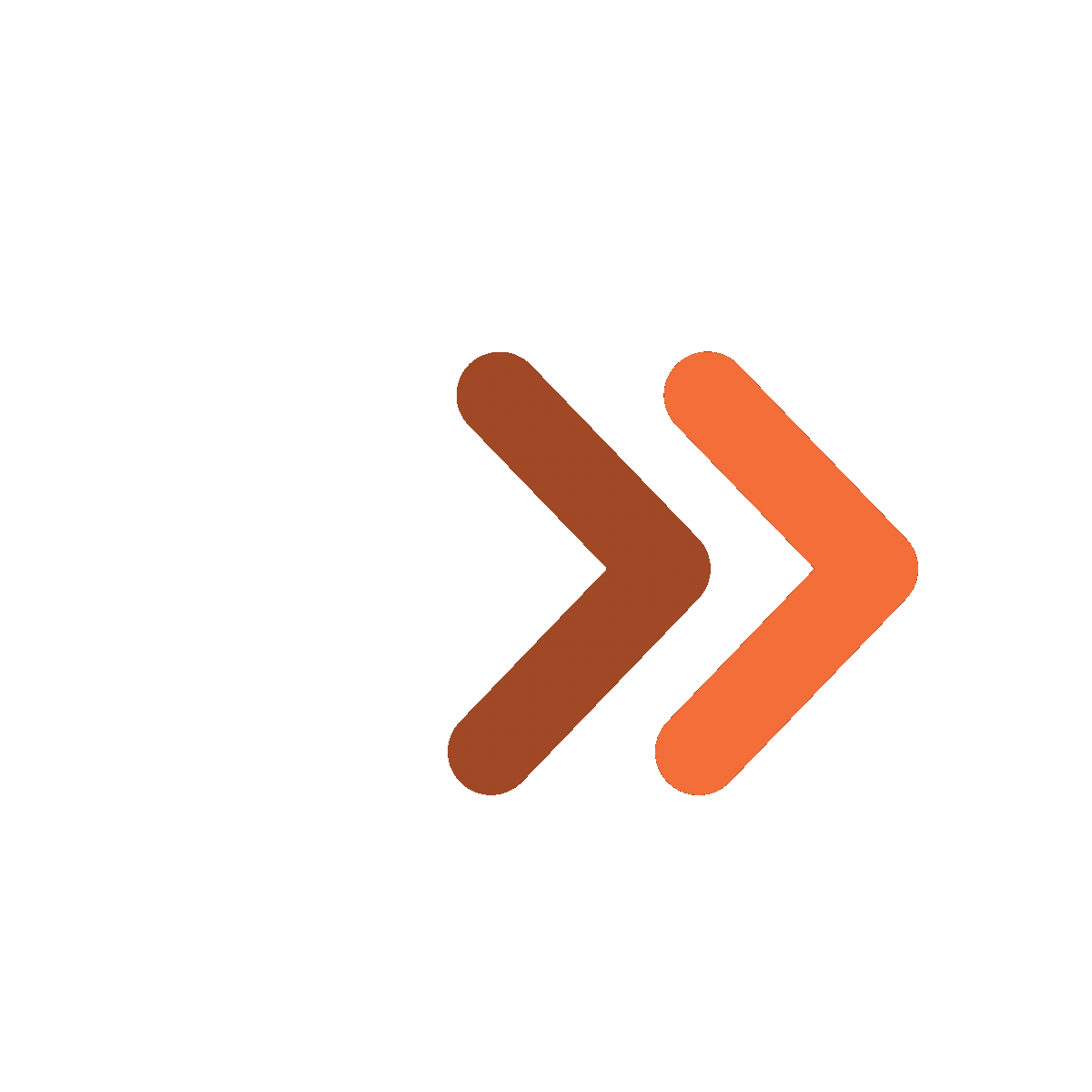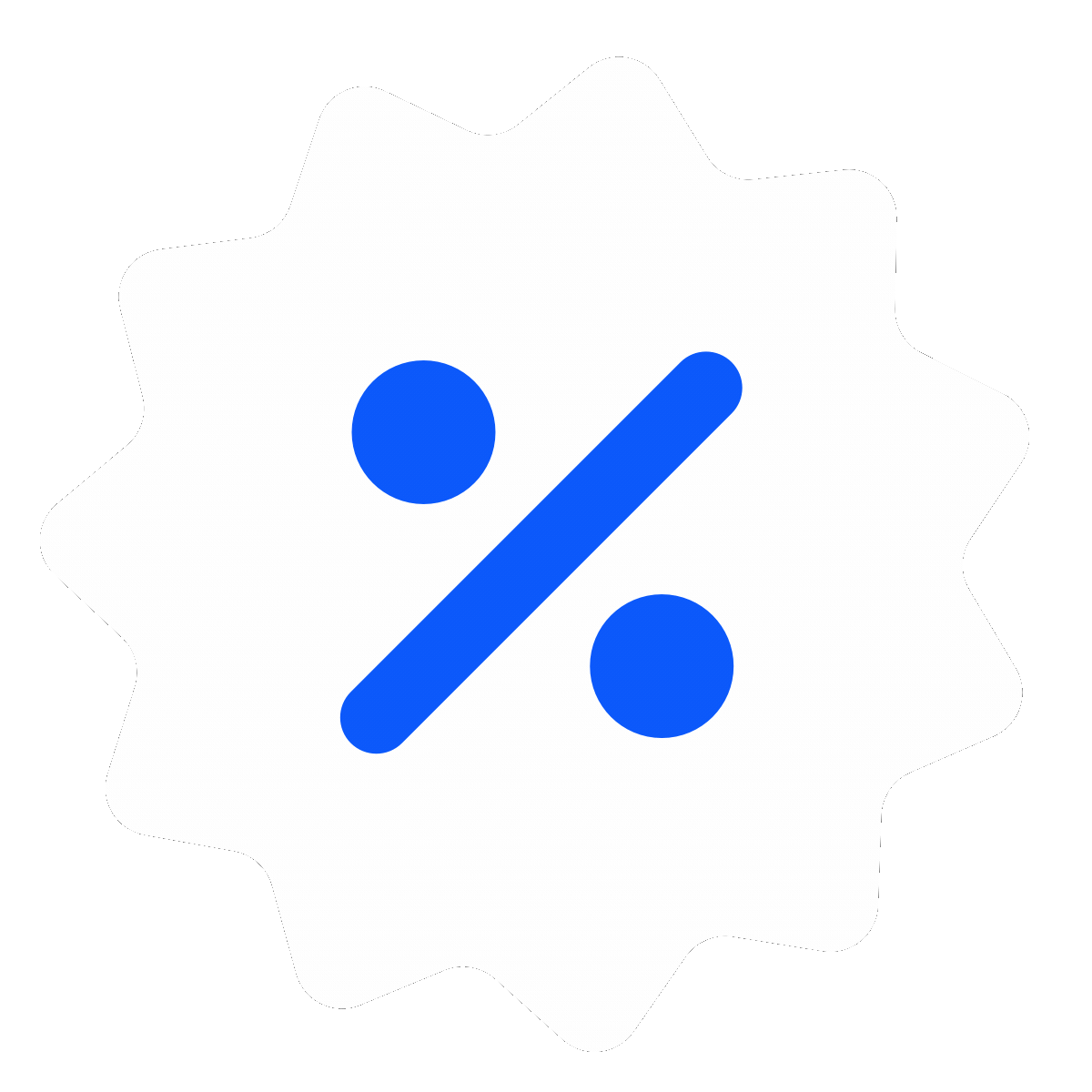Cloud migration is no longer just an IT upgrade—it’s a strategic move that directly influences business agility, cost-efficiency, and long-term competitiveness. According to Gartner, over 85% of organizations will embrace a cloud-first principle by 2025, and AWS remains the most widely adopted cloud provider in the enterprise ecosystem.
Yet, a successful migration is not just about moving workloads—it’s about transforming business capabilities. Poorly planned migrations often result in budget overruns, application downtime, and missed KPIs.
That’s where an AWS migration checklist becomes essential. For CXOs and transformation leaders, it serves as:
- A risk mitigation tool—ensuring compliance, continuity, and operational resilience.
- A value creation roadmap—tying every migration step to business goals like faster innovation, enhanced customer experiences, or cost optimization.
- An accountability framework—enabling coordination between IT, security, finance, and business teams.
It’s not just about “how” to move—it’s about “why,” “when,” and “what outcomes” it will unlock.
Explore more: Benefits of cloud adoption with AWS.

Phase 1: Pre-migration planning
Migrating to AWS without a clear plan is like constructing a building without a blueprint. Pre-migration planning isn’t just a technical formality—it’s the phase that determines whether your cloud journey will deliver measurable ROI or result in costly chaos.
A well-structured pre-migration plan does three things for business leaders:
- It establishes clarity and control across business, application, and infrastructure layers.
- It aligns technical decisions with business priorities—like time-to-market, compliance mandates, and customer SLAs.
- It creates early visibility into risks and costs, allowing for proactive adjustments.
Here’s what must be included:
1. Assess your current digital estate
Start by performing a comprehensive audit of your existing infrastructure and workloads. This includes:
- Application inventory: What’s running where, and how critical is it?
- Dependency mapping: Which systems talk to each other? Are there monolithic blocks that need decoupling?
- Performance baselines: What are the current latency, throughput, and utilization metrics?
Use tools like AWS Application Discovery Service or third-party solutions (e.g., Cloudamize, Movere) to automate discovery and dependency analysis.
For legacy-heavy enterprises, this step is crucial. As we’ve explored earlier, in our previous article, migrating legacy applications to the cloud, understanding what can be rehosted vs. what must be modernized will save time, cost, and rework.
2. Define business-aligned migration goals
Cloud migration is not the goal. Business transformation is. Your checklist must answer:
- Are we aiming to reduce cost, improve agility, or enable innovation?
- What are the non-negotiables—like uptime, security posture, or compliance standards?
- What are the time-sensitive outcomes (e.g., exiting a data center contract, preparing for a product launch)?
Set SMART goals (Specific, Measurable, Achievable, Relevant, Time-bound) and map them to AWS KPIs—such as cost savings via EC2 right-sizing, performance gains via auto-scaling, or time-to-deploy reduction via DevOps on AWS.
3. Choose the right migration strategy
The “6 R’s” of cloud migration—Rehost, Replatform, Refactor, Repurchase, Retire, Retain—are not buzzwords; they are business strategy levers.
- Rehost (“Lift and shift”): Fastest to implement but rarely optimized for cost or performance.
- Refactor: Best for long-term agility, but requires upfront investment.
- Replatform: A balanced middle path, often ideal for critical apps needing quick wins without architectural overhaul.
Decision-makers must weigh the total cost of migration against long-term value realization. This is also the point to establish a cloud center of excellence (CCoE) if your org doesn’t already have one.
See how we transitioned a production environment in our GoDaddy to AWS migration case study.
Phase 2: Designing the target architecture
Once the groundwork is laid, the next critical step is designing your AWS environment. But this isn’t just an infrastructure conversation—it’s a business architecture decision. Your AWS design must align with your organization’s growth plans, security mandates, customer SLAs, and operational goals.
A well-architected AWS environment enables:
- Elasticity to handle demand surges without over-provisioning
- Resilience to recover from failures without customer impact
- Security and compliance baked into the foundation, not retrofitted
- Cost governance aligned with business units and project ownership
Let’s break this down into actionable checklist items:
1. Architect for scalability, availability, and performance
Gone are the days of static infrastructure. Your AWS architecture should be:
- Multi-AZ (Availability Zones) for fault tolerance
- Auto-scaled to handle workload fluctuations
- Load-balanced for optimized traffic distribution
- Decoupled using services like Amazon SQS and SNS
Choose the right compute models:
- EC2 + Auto Scaling for flexibility
- Lambda (serverless) for event-driven apps with unpredictable load
- ECS/EKS for containerized applications that need orchestration
Build with AWS’s Well-Architected Framework in mind to ensure best practices across cost, reliability, performance, security, and operational excellence.
Planning to modernize mid-way? Refer to our guide on migrating legacy applications for architectural patterns that evolve with business needs.
2. Integrate security and governance from day one
Security in AWS isn’t a checkbox—it’s a layered strategy. Your checklist should include:
- Identity and Access Management (IAM): Set up least-privilege roles, enforce MFA, and isolate workloads using IAM policies and service control policies.
- Data encryption: Encrypt data at rest (S3, RDS, EBS) and in transit using KMS or customer-managed keys.
- Network design: Build secure VPCs, enable subnet segregation, and configure Network ACLs and Security Groups.
- Monitoring and logging: Use CloudTrail, AWS Config, and GuardDuty for real-time detection and compliance audits.
For a deeper dive into securing cloud workloads, explore our blog on multi-layered AWS security
3. Design for cost optimization
Cost isn't just a finance team issue—it’s a design issue. By embedding cost intelligence into your architecture:
- Use Reserved Instances or Savings Plans for predictable workloads
- Implement tagging strategy for chargeback to business units
- Choose the right storage tiers (S3 Standard vs S3 Intelligent-Tiering vs Glacier)
- Leverage Spot Instances for batch or non-critical jobs
Establish budget thresholds and set up AWS Budgets + Cost Anomaly Detection to proactively monitor overspending.
Maximize ROI by leveraging AWS-native migration accelerators featured in our AWS migration tools overview.
Phase 3: Migration execution
This is the most high-stakes phase—where strategy meets action. All your planning and design work now gets put to the test. A rushed or poorly managed migration can cause extended downtime, data inconsistency, or missed SLAs. For business leaders, this phase isn’t just about “moving data”; it’s about preserving operational continuity, protecting customer experience, and delivering quick wins.
Your execution phase must focus on:
- Seamless data transfer with integrity
- Risk-controlled application cutovers
- Transparent communication with stakeholders
- Minimal disruption to business-as-usual operations
Here's what that looks like in checklist form:
1. Prepare and test your data migration pipeline
Data is the crown jewel—and how you migrate it defines your credibility. Ensure:
- Schema validation before migration using AWS Schema Conversion Tool
- Dry runs and pilot migrations in lower environments
- Backup and rollback strategies in place before production migration
Use AWS Database Migration Service (DMS) for reliable, low-downtime migration of relational and non-relational databases. It supports real-time replication, which is critical for zero-downtime cutovers.
Planning to migrate from a legacy on-prem system? Learn how to navigate constraints in our article on migrating complex legacy applications to the cloud
2. Execute phased application cutovers
Move in waves. Group applications based on dependencies, business criticality, and risk levels:
- Wave 1: Low-risk, standalone apps
- Wave 2: Interconnected mid-tier systems
- Wave 3: Core, mission-critical workloads
Each wave should follow a defined playbook:
- Finalize the change window with business units
- Communicate proactively with stakeholders
- Deploy infrastructure using Infrastructure as Code (IaC)
- Validate application functionality post-deployment
3. Monitor everything. Test even more.
Once migrated, continuously monitor:
- System availability and latency using Amazon CloudWatch
- Error rates and throughput through AWS X-Ray and CloudTrail
- Data consistency post-transfer with checksum validations and app-level tests
Set up runbooks and incident response protocols for any anomalies. Application testing should include:
- Load testing for peak usage scenarios
- Failover testing for resilience validation
- User acceptance testing (UAT) with real business scenarios
Phase 4: Post-migration optimization
Migration isn’t complete when the workloads move—it’s complete when business value starts compounding. Post-migration is your opportunity to turn a technical transition into an engine for innovation, agility, and cost efficiency.
Many companies stop at migration. Visionary leaders optimize—and that’s where real differentiation begins.
This phase focuses on four strategic levers:
- Performance tuning for business-critical apps
- Ongoing cost governance
- Security hardening
- Setting the stage for continuous modernization
1. Optimize performance and user experience
Start by measuring against your original KPIs—did latency drop? Is uptime improved? Are customer touchpoints faster?
Then, optimize:
- EC2 sizing and auto-scaling policies—avoid over-provisioning
- Database performance—tune queries, consider Amazon Aurora or DynamoDB for scalability
- Caching strategies—leverage Amazon ElastiCache or CloudFront for global app performance
Evaluate performance through business lens KPIs—conversion rates, response times during peak loads, user drop-off—and not just technical dashboards.
2. Strengthen cost governance
Cloud cost overrun is a silent killer—especially post-migration. Use this time to:
- Review billing via AWS Cost Explorer
- Enable resource-level tagging and implement cost allocation by team or business unit
- Set up automated budget alerts and anomaly detection
- Review underutilized assets and right-size them regularly
- Identify candidates for Reserved Instances or Savings Plans
Connect finance with engineering teams through FinOps practices, building a shared responsibility model around cloud costs.
3. Secure the new cloud perimeter
Post-migration is often when security blind spots emerge. Conduct a post-migration audit of:
- IAM roles and access policies
- Network security groups and NACLs
- S3 bucket policies and public exposure
- Encryption standards (KMS, SSL/TLS)
Reinforce compliance using:
- AWS Config for policy enforcement
- Amazon GuardDuty and Inspector for continuous threat detection
- CloudTrail and Security Hub for audit readiness
4. Establish a roadmap for continuous modernization
Migration is step one. Continuous improvement is the goal.
Enable:
- CI/CD pipelines using CodePipeline or GitHub Actions + CodeBuild
- Containerization and orchestration with ECS or EKS
- Serverless and event-driven architecture adoption via AWS Lambda + Step Functions
- Data and analytics modernization using AWS Glue, Athena, or Redshift
Encourage a culture of experimentation by giving internal teams sandboxed accounts to prototype ideas with new AWS services.
Migration is the beginning, not the end
Migrating to AWS is no longer a matter of if—but how well. Done right, it becomes more than a tech shift; it’s a foundational enabler for business reinvention. But without a structured, business-aligned checklist, migration can stall into spiraling costs, security risks, or technical debt.
The difference between short-term disruption and long-term transformation lies in clarity, governance, and intent—and this checklist gives your team all three.
From discovery to optimization, every step you take should point to a larger vision:
- Agility in launching new services
- Cost transparency and control
- Improved customer experiences
- Security that’s proactive, not reactive
- A foundation ready for AI, analytics, and innovation
Whether you're moving away from outdated infrastructure or modernizing legacy systems, you need a checklist that balances execution excellence with business foresight.
Ready to turn cloud migration into business acceleration?
Let our experts guide your AWS journey with a migration blueprint built for outcomes—faster time-to-market, smarter cost control, and future-ready architecture.