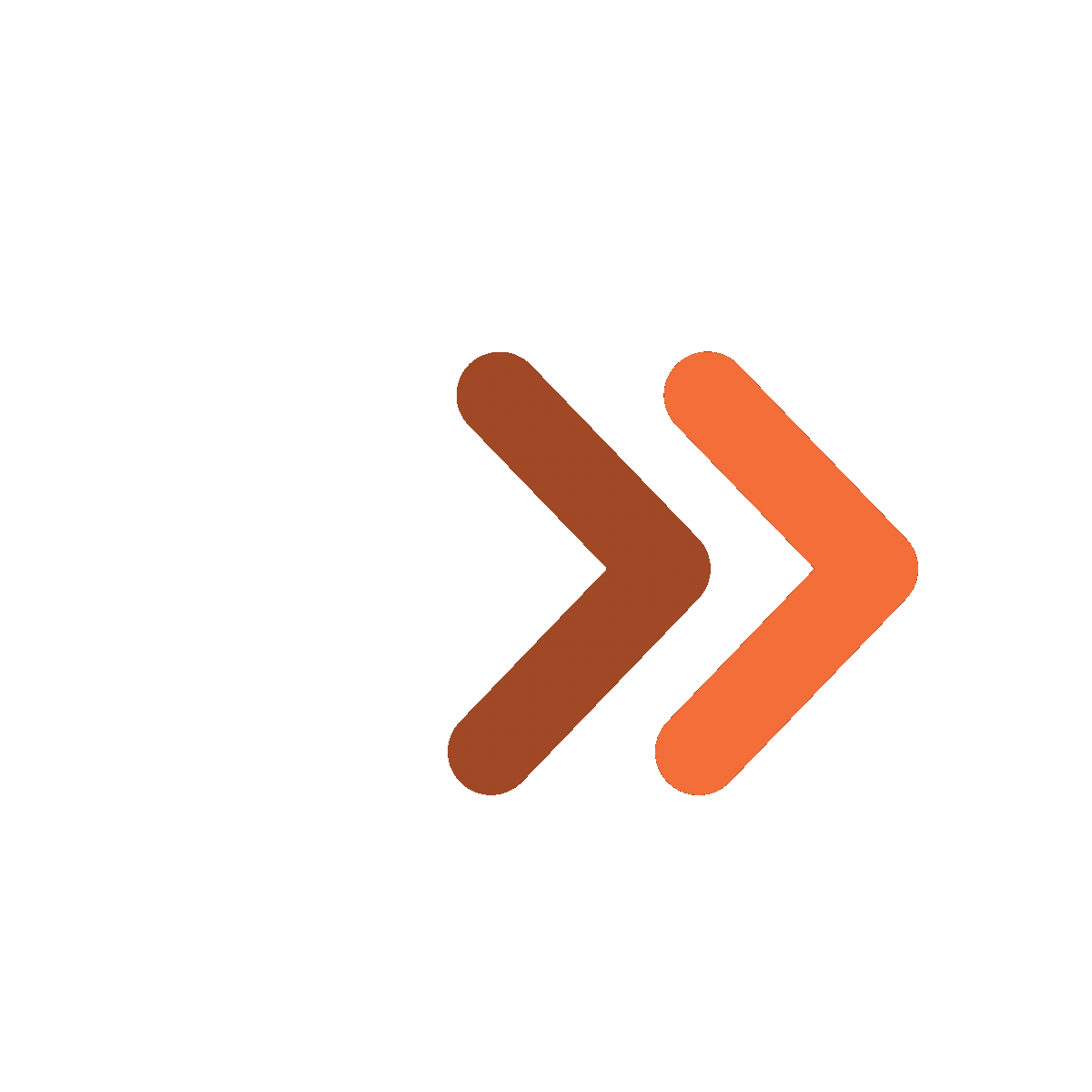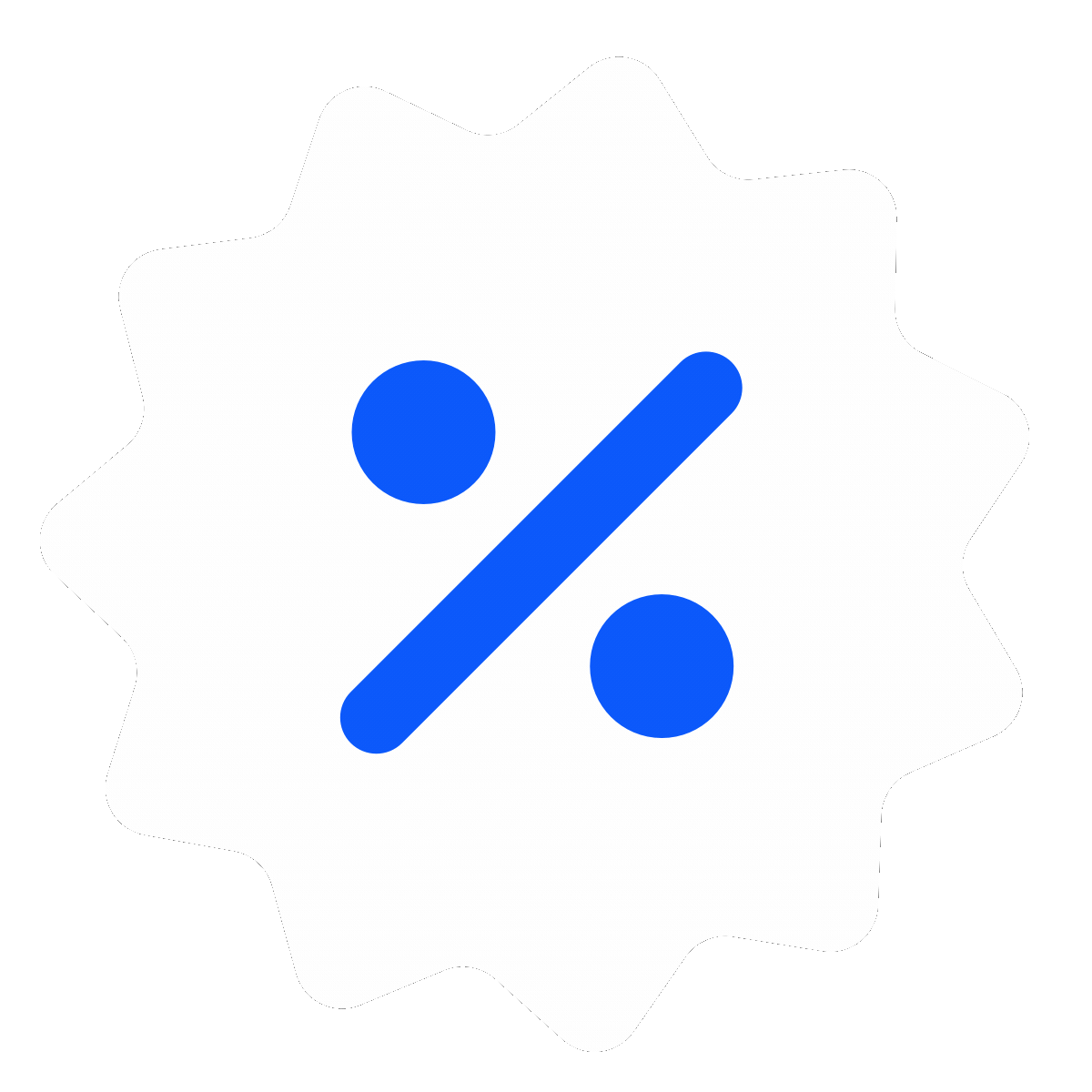As industries become increasingly digital, the question isn’t whether to migrate legacy systems to the cloud—it's when. Organizations are facing pressure to modernize their IT infrastructure to stay competitive, secure, and agile.
In fact, a Gartner report revealed that by 2027, 80% of organizations will have fully migrated their legacy applications to the cloud, marking a fundamental shift in how businesses approach technology.
As cloud adoption accelerates, those who fail to migrate risk falling behind in the digital-first era. In this post, we’ll explore why migrating legacy applications is not just an option but an essential move, backed by industry statistics and actionable insights.
Understanding the imperative for cloud migration
Legacy systems—often built on outdated on-premises infrastructure—are no longer capable of meeting the demands of modern businesses. They often present barriers to scalability, integration, and innovation.
A 2023 Deloitte survey found that 72% of organizations struggle to modernize their legacy applications due to compatibility issues, high costs, and technical debt. As businesses grow, so does the complexity of these systems. Migrating to the cloud is the only way forward to unlock greater flexibility, improve performance, and enhance customer experiences.
Migrating legacy applications can help businesses meet these demands. As you begin this journey, AWS Cloud Migration offers a comprehensive framework to help businesses plan and execute cloud migrations effectively.
Unlocking the business benefits with cloud migration
Migrating legacy applications to the cloud is more than just a technology shift—it’s a business transformation. The cloud enables organizations to meet ever-changing customer demands, scale without limits, and innovate faster. The benefits are clear:
- Cost efficiency: Cloud solutions eliminate the need for maintaining expensive on-premises infrastructure. According to Forrester, organizations can reduce IT costs by up to 30% by migrating to the cloud.
- Enhanced security: Cloud providers such as AWS offer state-of-the-art security protocols, reducing the risks associated with data breaches. In fact, a 2024 PwC report found that 63% of companies see an improvement in security after migrating to the cloud.
- Scalability and flexibility: Cloud platforms can scale resources up or down as needed. Research by McKinsey reveals that cloud-enabled scalability results in a 40% faster time to market for new products and services.
- Innovation and agility: Cloud environments enable rapid deployment of new capabilities, allowing companies to be more responsive to market changes. 74% of organizations report increased innovation post-cloud migration, according to a recent study by Accenture.
Navigating the complexities of legacy system migration
Migrating legacy applications isn’t without its challenges, but with the right strategies and tools, these hurdles can be overcome. Common strategies for migrating legacy systems include:
- Rehosting (lift and shift): This involves moving applications to the cloud with minimal changes. It’s a quick win for businesses looking to reduce infrastructure costs but may not optimize applications for cloud-native capabilities.
- Replatforming: This approach involves modifying certain aspects of the application to leverage cloud capabilities without fully rewriting the architecture. It offers a balanced approach to cost and performance.
- Refactoring and rebuilding: For businesses looking to unlock the full potential of the cloud, this strategy involves reengineering or rebuilding legacy applications to take advantage of cloud-native features. It can be resource-intensive but yields long-term benefits, especially in terms of performance and scalability.
- Replacing with cloud-native solutions: Sometimes, the best option is to completely replace legacy applications with off-the-shelf cloud solutions that meet modern business needs.

The choice of strategy depends on factors such as cost, business goals, and the complexity of the legacy systems. However, according to a 2024 survey by IDC, 75% of cloud migrations involve replatforming or refactoring legacy applications to unlock cloud-native capabilities.
If you're considering the migration of complex legacy applications, check out Migrating Complex Legacy Applications to the Cloud for deeper insights.
Tools and technologies to support cloud migration
Several tools and solutions can facilitate the migration of legacy applications to the cloud. These include:
- AWS Migration Hub: AWS provides a central location for tracking the progress of application migrations, enabling businesses to stay on top of their cloud journey.
- AWS Application Migration Service (MGN): This service automates the migration of applications to AWS, minimizing downtime and manual effort, while improving speed and efficiency.
- OpenLegacy: This platform specializes in transforming legacy systems by generating cloud-native APIs, enabling seamless integration with cloud-based applications. For businesses looking to modernize their legacy systems without complete overhauls, OpenLegacy offers a smooth transition.
By leveraging tools like AWS Migration Tools, organizations can streamline their migration process and ensure a smoother transition.
Best practices for legacy application migration
To achieve a seamless migration, organizations must follow a set of best practices:
- Assess and plan: Before migrating, it’s essential to assess the existing applications and their dependencies. A clear migration roadmap helps ensure the process runs smoothly and minimizes disruptions.
- Choose the right migration strategy: Select the most appropriate migration strategy based on your organization’s needs. For example, if speed is a priority, rehosting may be the best option, while refactoring is ideal for businesses looking to fully leverage cloud capabilities.
- Use migration tools: Leverage tools such as AWS Migration Hub and OpenLegacy to simplify and automate the migration process.
- Run pilot migrations: Conduct pilot migrations to uncover potential challenges early on and refine your approach.
- Monitor and optimize: Once migrated, continuously monitor your cloud environment to ensure optimal performance and cost efficiency. For more tips on this, check out our AWS Cloud Migration Blog.
Overcoming migration challenges
Despite the numerous benefits, migrating legacy systems can present challenges:
- Data migration: Transferring large volumes of data can be a complex and time-consuming process. Data integrity and consistency must be maintained during the migration to avoid disruptions.
- Skill gaps: A shortage of skilled professionals with experience in cloud technologies can hinder the migration process. Training your internal teams or partnering with experts like AWS or OpenLegacy can bridge this gap.
- Downtime and business continuity: Ensuring minimal downtime during migration is critical. Implementing a phased migration approach can help mitigate risks and maintain business continuity.
A competitive edge through cloud migration
Migrating legacy applications to the cloud is a necessary step for businesses looking to stay competitive, agile, and secure. By understanding the business benefits, choosing the right migration strategy, and leveraging the right tools, organizations can overcome the complexities of the migration process and unlock new growth opportunities. As cloud adoption continues to rise, the time to act is now.
By investing in cloud migration, businesses will position themselves for long-term success in an increasingly digital world.