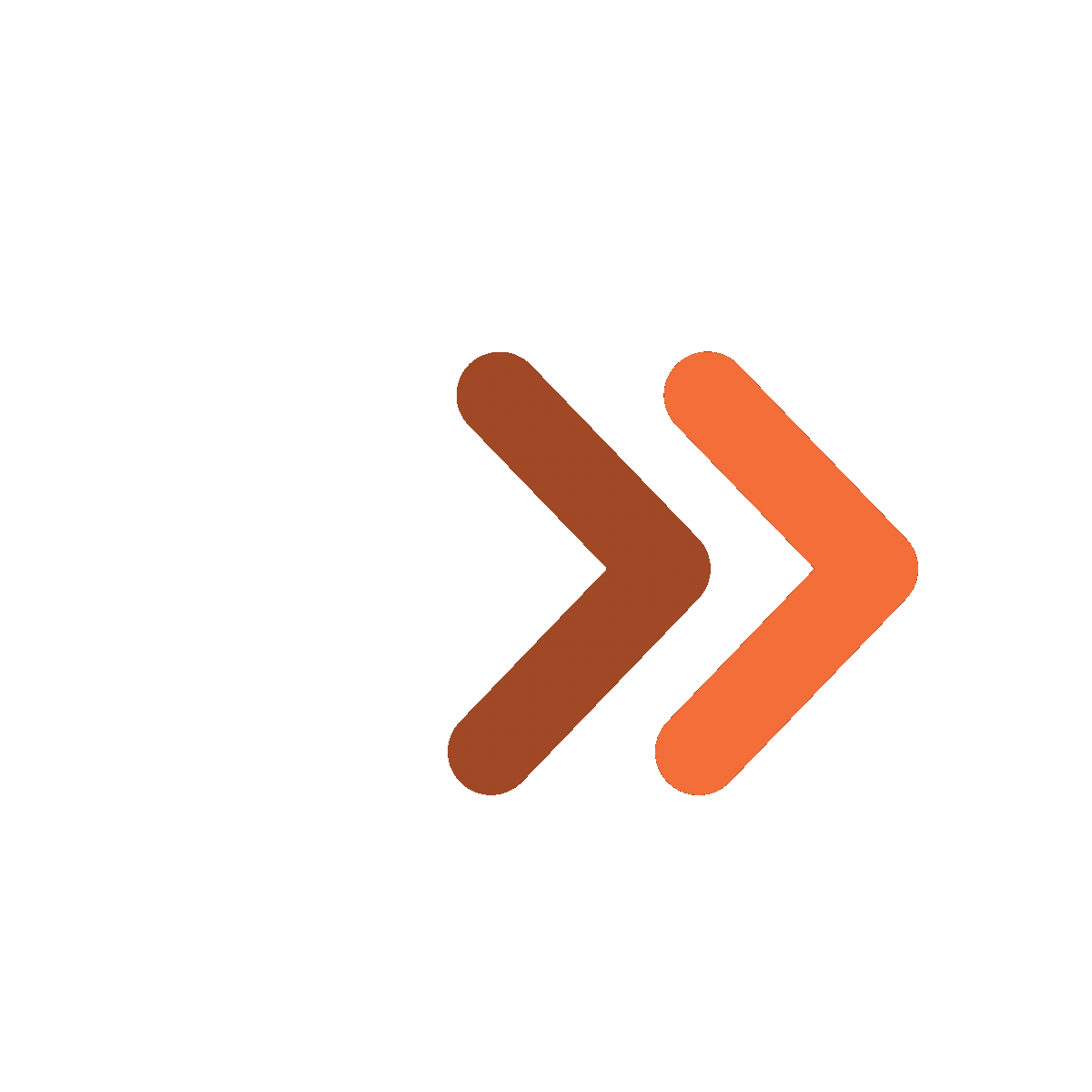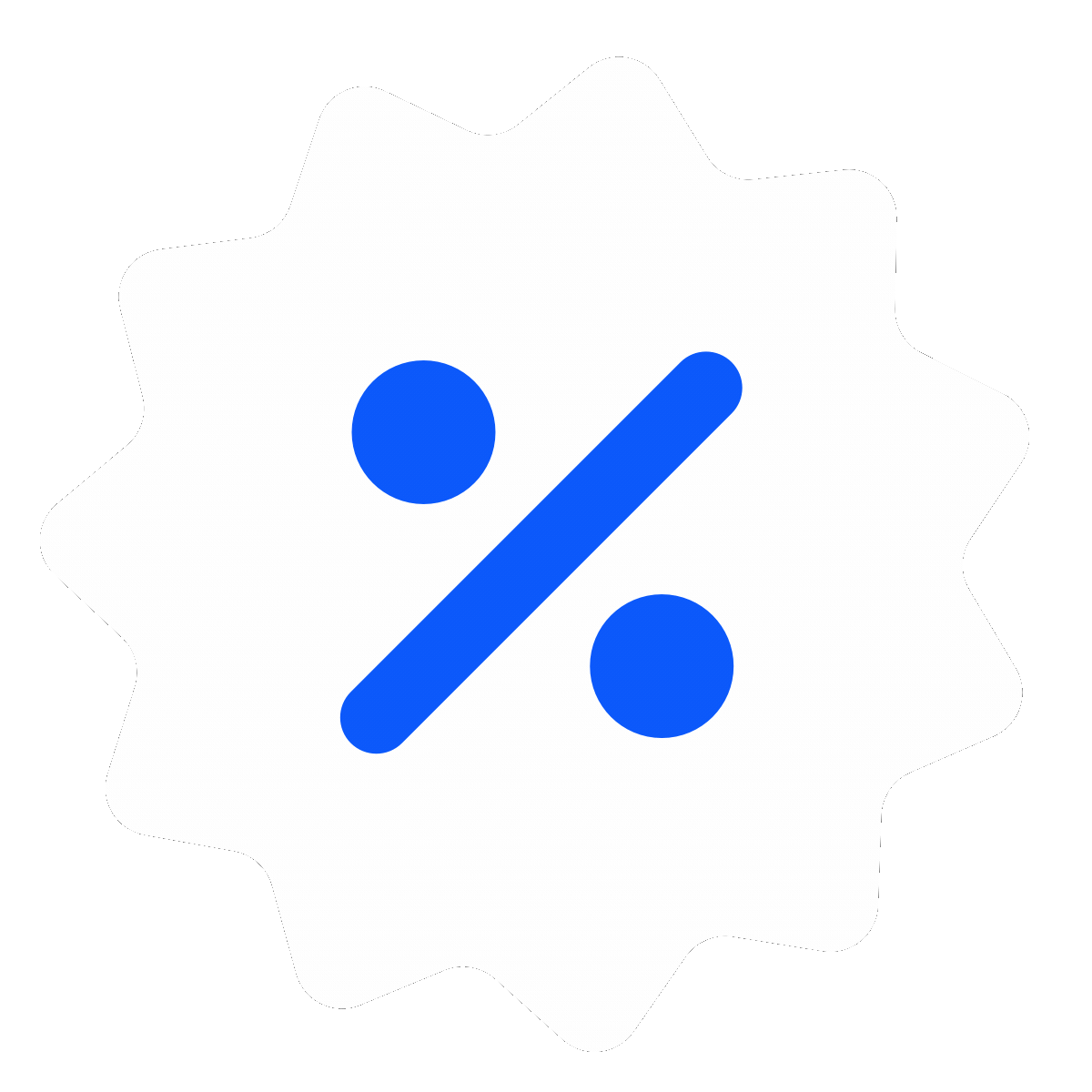In today's cloud-centric world, businesses require secure, scalable, and flexible networking solutions to manage their applications and services. Amazon Web Services (AWS) Virtual Private Cloud (VPC) is a powerful tool designed to meet these needs.
According to a report by MarketsandMarkets, the global cloud computing market size is expected to grow from USD 371.4 billion in 2020 to USD 832.1 billion by 2025, at a CAGR of 17.5%. This growth underscores the critical role of cloud networking solutions like AWS VPC in modern IT infrastructure.
What is AWS VPC and its importance?
AWS Virtual Private Cloud (VPC) is a service that allows users to create a logically isolated network within the AWS cloud. This virtual network can host AWS resources and provides full control over network settings, such as IP address ranges, subnets, and routing configurations.
- Definition and Scope
AWS VPC enables the creation of a private network within the AWS infrastructure, allowing for the deployment of AWS resources in a secure and isolated environment. This setup mimics traditional data centers but with the added benefits of cloud scalability and flexibility.
- Importance
VPCs are crucial for businesses because they provide enhanced security through isolation from other AWS customers and control over inbound and outbound network traffic. This isolation and control are essential for meeting regulatory requirements and ensuring the security of sensitive data.
- Conclusion
AWS VPC is a foundational component for deploying secure, scalable, and manageable cloud infrastructure, providing businesses with the tools necessary to maintain robust network configurations.
Understanding Its Core Components
AWS VPC comprises several key components that work together to create a flexible and secure network environment.
- Subnets: Subnets are segments of a VPC's IP address range. They allow users to group resources based on security and operational needs. Subnets can be public, private, or VPN-only, each serving different purposes.
- Route Tables: These define how traffic is directed within the VPC. Each subnet must be associated with a route table, which determines the next hop for outbound traffic from the subnet.
- Security Groups and Network ACLs: Security Groups act as virtual firewalls for EC2 instances, controlling inbound and outbound traffic at the instance level. Network ACLs (NACLs) provide a similar function at the subnet level, allowing or denying traffic to and from subnets.
- Internet Gateway: An Internet Gateway enables resources within a VPC to communicate with the internet. This component is crucial for public-facing applications.
- NAT Gateway: A NAT Gateway allows instances in a private subnet to connect to the internet or other AWS services without exposing them to inbound internet traffic.
- VPC Peering: VPC Peering connects two VPCs, allowing resources in different VPCs to communicate with each other as if they were within the same network.
Understanding these core components is essential for designing and managing a VPC that meets specific business requirements.
How to Set Up Your First AWS VPC
Setting up an AWS VPC is a straightforward process that can be accomplished through the AWS Management Console.
- Create a VPC: In the AWS Management Console, navigate to the VPC dashboard and select "Create VPC." Define the IPv4 CIDR block for your VPC, and choose any additional options such as IPv6 CIDR block and tenancy.
- Create Subnets: Create subnets within your VPC, specifying the CIDR blocks for each subnet. Ensure that subnets are spread across different Availability Zones to enhance fault tolerance.
- Configure Route Tables: Create and associate route tables with your subnets. Define routes that direct traffic to the Internet Gateway for public subnets or to NAT Gateways for private subnets.
- Set Up Security Groups and NACLs: Configure security groups and NACLs to control inbound and outbound traffic. Apply these rules to secure your instances and subnets.
- Attach Internet Gateway: If you need internet access, create an Internet Gateway and attach it to your VPC. Update the route tables for public subnets to include a route to the Internet Gateway.
- Launch Instances: Launch EC2 instances within your subnets, associating them with the appropriate security groups.
Following these steps allows you to set up a functional and secure VPC, ready to host your applications and services.
AWS VPC vs. Traditional Networking
AWS VPC offers several advantages over traditional networking solutions, particularly in terms of flexibility, scalability, and cost.
- Flexibility: Unlike traditional networking, AWS VPC allows for dynamic adjustments to network configurations without the need for physical hardware changes. This flexibility is crucial for businesses that need to scale quickly or adjust to changing requirements.
- Scalability: AWS VPC leverages the cloud's scalability, allowing users to expand or contract their network resources on-demand. Traditional networking often involves significant lead times and costs for scaling infrastructure.
- Cost Efficiency: VPCs operate on a pay-as-you-go model, meaning businesses only pay for the resources they use. This model contrasts with traditional networking, which typically involves substantial upfront investments and ongoing maintenance costs.
- Management and Automation: AWS VPC integrates with AWS management tools and services, enabling automation and easier management of network configurations. Traditional networks often require manual configurations and updates, increasing the risk of human error and downtime.
AWS VPC provides a more flexible, scalable, and cost-effective solution compared to traditional networking, making it an ideal choice for modern businesses.
Enhancing Security with AWS VPC
Security is a critical concern for any network infrastructure. AWS VPC provides a robust set of features to enhance security.
- Security Groups: Act as virtual firewalls for controlling inbound and outbound traffic to EC2 instances. Security groups are stateful, meaning that return traffic is automatically allowed regardless of inbound rules.
- Network ACLs: Provide an additional layer of security at the subnet level. Unlike security groups, NACLs are stateless, meaning rules must be defined for both inbound and outbound traffic.
- Flow Logs: Enable monitoring of traffic flow within the VPC. Flow logs capture information about IP traffic going to and from network interfaces, helping in troubleshooting and compliance monitoring.
- Encryption: AWS VPC supports data encryption in transit and at rest, ensuring that data remains secure as it moves within the VPC or to other services.
- VPC Peering: Allows secure communication between VPCs without requiring gateways, VPN connections, or separate physical hardware.
AWS VPC’s security features ensure that resources are protected and that access is tightly controlled, providing peace of mind for businesses.
Advanced Networking in AWS VPC
AWS VPC supports advanced networking configurations to meet complex business needs.
- Elastic IP Addresses: Provide static IP addresses for dynamic cloud computing, ensuring consistent IP addresses for instances.
- Elastic Load Balancing: Distributes incoming application traffic across multiple targets, increasing fault tolerance and reliability.
- AWS Direct Connect: Establishes a dedicated network connection from your premises to AWS, reducing latency and increasing performance.
- VPC Endpoints: Enable private connectivity between VPCs and supported AWS services, without using an Internet Gateway, NAT device, VPN connection, or AWS Direct Connect.
Advanced networking features in AWS VPC enable businesses to design highly reliable and performant network architectures.
Cost Management in AWS VPC
Effective cost management is crucial for businesses leveraging cloud infrastructure.
- Pay-as-You-Go Model: AWS VPC follows a pay-as-you-go pricing model, meaning businesses only pay for the resources they use. This model helps avoid upfront costs and minimizes waste.
- Resource Optimization: Regularly reviewing and optimizing the use of resources, such as unused Elastic IPs or underutilized instances, can reduce costs.
- Cost Monitoring Tools: AWS provides tools like AWS Cost Explorer and AWS Budgets to monitor and manage costs, ensuring businesses stay within budget.
AWS VPC’s cost management features enable businesses to effectively manage their budgets while leveraging powerful cloud networking solutions.
AWS VPC Integration with Other AWS Services
Seamless integration with other AWS services enhances the functionality of AWS VPC.
- EC2 Integration: Launch EC2 instances within VPC subnets, leveraging VPC security features to protect instances.
- RDS Integration: Host RDS databases within a VPC, using VPC security features to control access.
- Lambda Integration: Deploy Lambda functions within a VPC, allowing secure access to resources within the VPC.
- S3 Integration: Use VPC endpoints to privately connect to S3 buckets without exposing traffic to the internet.
Integration with other AWS services extends the capabilities of AWS VPC, making it a central component of a comprehensive cloud strategy.
Scaling Your Infrastructure with AWS VPC
Scalability is a key advantage of AWS VPC, allowing businesses to grow their infrastructure dynamically.
- Auto Scaling: Automatically adjust the number of EC2 instances in response to traffic patterns, ensuring optimal performance and cost efficiency. Auto Scaling can help maintain application availability by adding or removing instances based on demand, thus optimizing resource utilization and reducing costs.
- Load Balancing: Use Elastic Load Balancing to distribute traffic across multiple instances, improving application availability and fault tolerance. This ensures that no single instance bears too much load, enhancing the reliability of applications.
- Elastic Beanstalk: Deploy applications using AWS Elastic Beanstalk, which automatically handles the deployment, from capacity provisioning, load balancing, and auto-scaling to application health monitoring. This simplifies the process of managing and scaling web applications and services.
AWS VPC’s scalability features enable businesses to dynamically adjust their infrastructure in response to changing demands, ensuring optimal performance and cost efficiency.
AWS VPC for Hybrid Cloud Environments
Hybrid cloud environments combine on-premises infrastructure with cloud services, providing greater flexibility and control.
- VPN Gateway: Connect your on-premises network to your VPC using a VPN gateway, enabling secure communication between your local data center and AWS resources. This setup provides a seamless extension of your on-premises network to the cloud.
- AWS Direct Connect: Establish a dedicated network connection from your premises to AWS, offering higher bandwidth and lower latency compared to standard internet connections. Direct Connect can improve the performance and reliability of hybrid cloud applications.
- Hybrid Architecture: Design hybrid architectures that leverage both on-premises and cloud resources. For example, you can use cloud-based storage for backups while keeping sensitive data on-premises, or use the cloud for scalable compute resources while maintaining critical applications in-house.
AWS VPC supports robust hybrid cloud environments, providing the connectivity and integration needed to extend on-premises resources to the cloud seamlessly.
Automating AWS VPC Deployments with Infrastructure as Code
Infrastructure as Code (IaC) allows for the automation of infrastructure setup, reducing the risk of manual errors and ensuring consistency.
- AWS CloudFormation: Use AWS CloudFormation to define and provision your VPC infrastructure using templates. This service automates the deployment process, ensuring that your environment is set up exactly as specified in the templates. CloudFormation can manage dependencies, configure settings, and handle rollbacks if necessary.
- Terraform: Utilize Terraform, an open-source IaC tool, to create, manage, and update infrastructure resources in a repeatable and consistent manner. Terraform supports multi-cloud environments, making it a versatile tool for managing infrastructure across different providers.
- Automation Benefits: Automating VPC deployments with IaC ensures consistency, reduces setup time, and minimizes human error. It also facilitates version control and collaboration, as infrastructure configurations can be stored in code repositories and reviewed by teams.
Automating AWS VPC deployments with Infrastructure as Code enhances efficiency, consistency, and reliability in managing cloud infrastructure.
The Takeaway
AWS VPC is a powerful tool that offers unparalleled control, security, and flexibility for your cloud networking needs. With features like customizable network configurations, robust security controls, advanced networking options, and seamless integration with other AWS services,
AWS VPC is an essential component for any business looking to leverage the power of the cloud. Whether you are scaling your infrastructure, optimizing costs, or integrating hybrid cloud solutions, AWS VPC provides the capabilities you need to build a resilient and efficient network environment.
Ready to enhance your cloud infrastructure with AWS VPC? Let us connect for a free consultation and take the first step towards a secure and scalable cloud network.